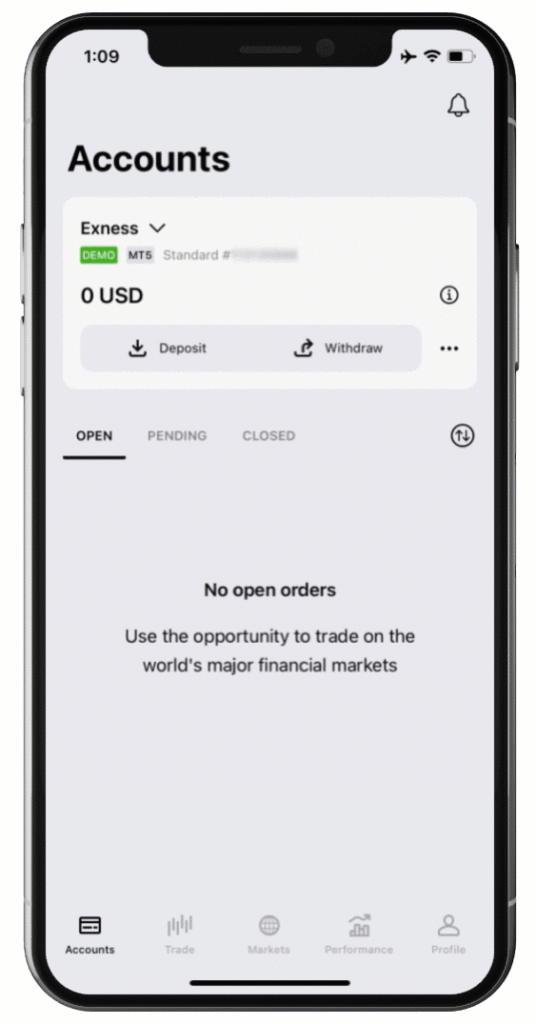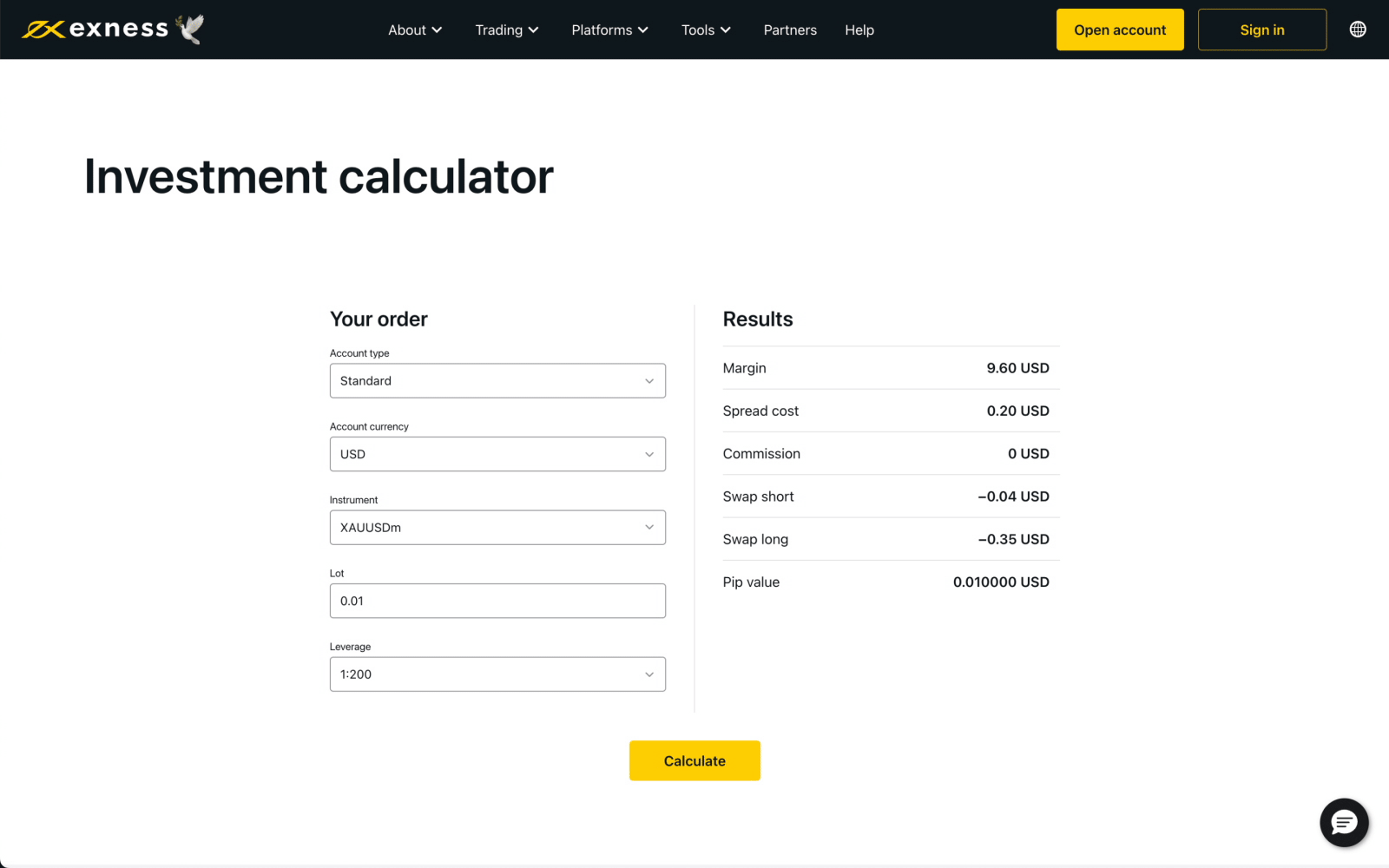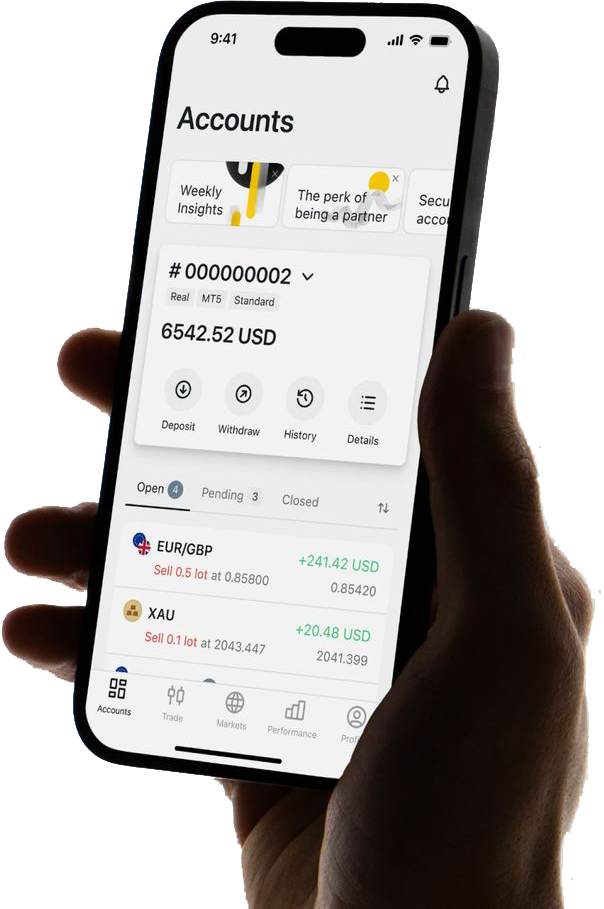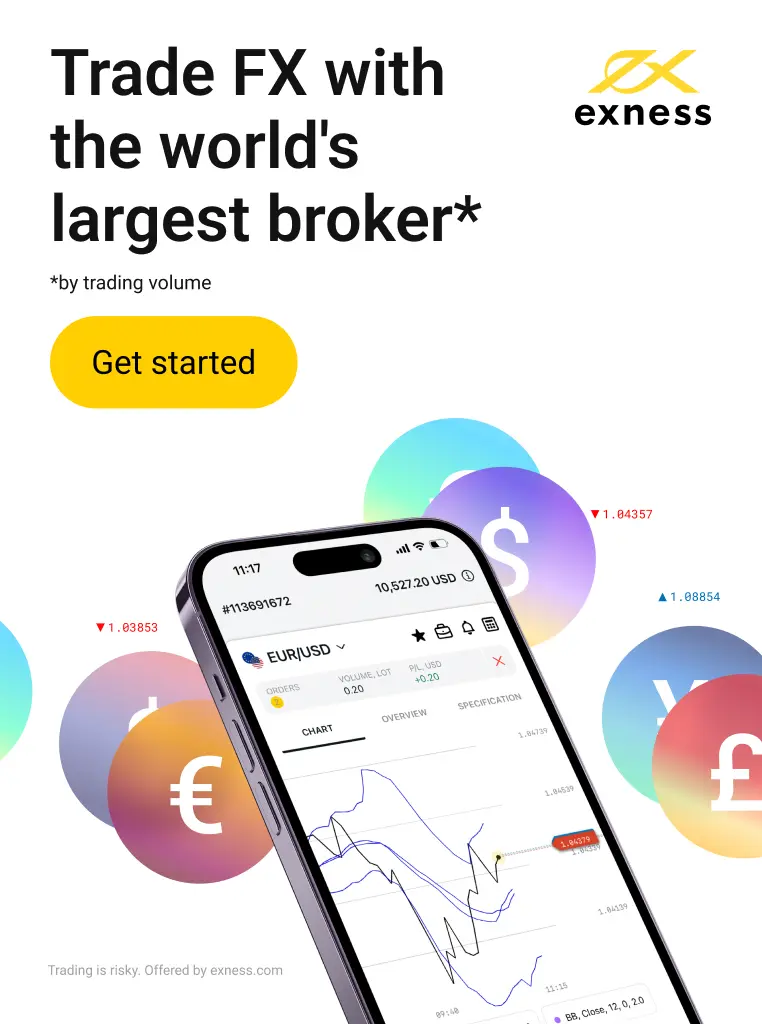Exness Calculator
Exness Calculator is a sophisticated tool designed to streamline the trading process for both novice and experienced traders alike. It provides a comprehensive suite of calculations that are essential for effective trading, including pip value, margin requirements, and position size, among others. This tool is crucial for traders looking to manage their risks, optimize their strategies, and make informed decisions based on precise financial metrics.
What is an Exness Calculator?
The Exness Calculator is an invaluable tool for traders, designed to simplify and enhance the trading process by offering detailed financial calculations. This comprehensive tool aids traders in making informed decisions by calculating various trading parameters such as pip value, margin requirements, position size, and more. Its user-friendly interface and sophisticated functionality make it a critical component in the arsenal of tools available to Exness platform users.
Benefits and Opportunities of Exness Calculator
Using the Exness Calculator offers a multitude of benefits and opportunities for traders:
- Precision in Trading. It provides accurate calculations, reducing the risk of errors in manual computations.
- Efficiency. Saves time by quickly providing essential trading calculations.
- Informed Decision Making. Helps traders understand the potential risks and rewards associated with their trading strategies.
- Risk Management. The calculator aids in effective risk management by allowing traders to precisely calculate the risk associated with each trade;
- Strategic Planning. With advanced functions and customization options, the calculator supports strategic planning by allowing traders to simulate various trading scenarios;
- Accessibility and Convenience. The wide compatibility and mobile access ensure that traders can use the calculator from anywhere, at any time. This accessibility provides convenience, especially for traders who travel frequently or prefer to trade on the go, ensuring that critical trading decisions can be made with the latest calculations at hand.
How to Access the Exness Calculator?
Accessing the Exness Calculator is straightforward:
- Log in to your Exness account.
- Navigate to the “Tools” section.
- Select the “Calculator” option to open the Exness Calculator.
- Choose the desired trading instrument.
- Enter the trade size and account currency.
Using Exness Calculator for Trading
Utilizing the Exness Calculator can significantly enhance trading efficiency by providing instant access to critical financial metrics. It allows traders to quickly assess their potential risk and reward, calculate the required margin for their trades, and determine the optimal position size based on their risk tolerance.
Actions for Using Exness Calculator:
- Navigate to the Exness Calculator
- Access the tool on the Exness platform.
- Select the Calculation Type
- Enter relevant details such as account currency, leverage, and trade size.
- Instantly see the calculation results, which can be used to make informed trading decisions.
Calculating Pip Value
Pip value calculation is essential for understanding the impact of market movements on the trading outcome. The Exness Calculator simplifies this process, allowing traders to determine the value of a single pip in their account currency for a specific currency pair and trade size.
Detailed Actions:
- Select Currency Pair. Choose the pair you are trading.
- Enter Lot Size. Input the number of lots you plan to trade.
- Calculate Pip Value. The calculator will display the pip value in your account currency.
Margin Calculation
Margin calculation is crucial for traders to understand how much capital is required to open and maintain positions. The Exness Calculator helps in determining the necessary margin based on the selected instrument, trade size, and leverage.
Detailed Actions:
- Choose Financial Instrument. Select the instrument you wish to trade.
- Specify Leverage. Enter the leverage ratio you’re using.
- Input Trade Size. Specify the size of the trade in lots.
- Calculate Required Margin. The calculator provides the margin requirement for the trade.
Position Size Calculation
Position size calculation is vital for risk management, helping traders to determine the optimal trade size based on their risk tolerance and stop-loss settings. This ensures that traders do not overexpose themselves to risk on a single trade.
- Determine Risk Percentage. Decide on the percentage of your capital you are willing to risk.
- Input Stop-Loss. Specify the stop-loss distance in pips.
- Calculate Position Size. The calculator will suggest an optimal position size to match your risk parameters.
Advanced Functions and Customization of Exness Calculator
The Exness Calculator goes beyond basic trading calculations, offering advanced functions and customization options that cater to the unique needs of individual traders. These features enable users to simulate various trading scenarios, incorporate specific trading strategies, and adjust settings to align with their risk management practices.
Advanced Functions:
- Risk Management Tools. Traders can calculate the risk-to-reward ratios, evaluate the impact of slippage on entry and exit points, and more.
- Custom Indicators: Allows for the integration of custom indicators for more personalized trading analysis.
Customization:
- User Preferences. Traders can set default values for leverage, trade size, and risk level, streamlining the calculation process for future trades.
- Interface Customization. Users have the ability to adjust the interface according to their preferences, making the tool more intuitive and easier to use.
Actions for Customization:
- Access Settings. Navigate to the customization settings within the Exness Calculator.
- Set Default Parameters. Input your preferred default values for leverage, trade size, etc.
- Adjust Interface. Customize the layout and visual aspects of the calculator to suit your needs.
Compatibility and Accessibility of Exness Profit Calculator
Exness Calculator is designed with compatibility and accessibility in mind, ensuring that traders can access the tool across various devices and platforms without any compatibility issues. This commitment to accessibility ensures that the calculator is a reliable resource for traders, regardless of their preferred trading setup.
Devices and Platforms
The Exness Calculator is optimized for a wide range of devices and platforms, ensuring traders can access the tool whether they are using desktop computers, laptops, tablets, or smartphones. This versatility ensures that traders can perform crucial calculations no matter where they are or what device they have at hand.
Supported Devices:
- Desktop Computers and Laptops. Offers full functionality with a comprehensive interface.
- Tablets and Smartphones. Provides a mobile-optimized interface that retains all key functionalities.
Actions for Device Compatibility:
- Choose Your Device. Access the Exness Calculator from any preferred device.
- Experience Seamless Integration. Enjoy a consistent user experience across all devices, with full functionality maintained.
Browser Compatibility
To ensure that all traders have access to its powerful features, the Exness Calculator is compatible with all major web browsers, including Google Chrome, Mozilla Firefox, Safari, and Microsoft Edge. This broad browser compatibility eliminates potential barriers to access, allowing traders to utilize the calculator without worrying about technical issues.
Actions for Browser Compatibility:
- Open Your Preferred Browser. Access the Exness Calculator through any major web browser;
- No Need for Adjustments. The calculator is designed to work seamlessly, requiring no additional plugins or settings adjustments.
Mobile Access
Recognizing the importance of mobile trading, the Exness Calculator offers a mobile-friendly version that allows traders to conduct their calculations on the go. This mobile access ensures that traders can quickly make important calculations from their smartphones or tablets, making it easier to stay informed and make decisions while away from their primary trading station.
Features of Mobile Access:
- Responsive Design. Ensures the calculator is easy to navigate on a smaller screen.
- Full Functionality. All the features of the desktop version are available on mobile devices.
Actions for Mobile Access:
- Navigate to the Exness Calculator on Your Mobile Device. Access the tool directly through your mobile browser.
- Utilize Full Features. Perform any calculation with the same efficiency as on a desktop.
Conclusion
Exness Calculator is a powerful tool designed to enhance trading precision and efficiency for both novice and experienced traders. It offers accurate calculations for pip values, margins, and position sizes, aiding in informed decision-making, risk management, and strategic planning. The calculator’s advanced functions and customization options cater to individual trading needs, while its compatibility across devices ensures accessibility for traders on the go. Whether accessed from desktops, tablets, or smartphones, the Exness Calculator provides a seamless experience, supporting traders in optimizing their strategies and making informed trading decisions.
FAQs: Exness Calculator
How precise are the calculations provided by Exness Calculator?
The calculator ensures high accuracy in pip value, margin, and position size calculations, aiding traders in making informed decisions.
Can I use the calculator with different Exness account types?
Yes, the Exness Calculator is compatible with all account types, ensuring versatility and applicability for various trading preferences.
Is the Exness Calculator accessible on mobile devices?
Yes, the calculator is designed for mobile access, providing convenience for traders who prefer managing calculations on the go.
Can the Exness Calculator be used for all types of trading accounts?
Yes, the Exness Calculator supports calculations for various types of trading accounts offered by Exness. You can select your specific account type in the calculator to ensure the calculations are accurate according to the trading conditions of your account.
How does the Exness Calculator help manage risks?
The Exness Calculator helps traders manage risks by providing them with precise calculations of margin requirements, potential profits, and losses. This information allows traders to assess their risk exposure and make more informed trading decisions.
Can I calculate swap fees with the Exness Calculator?
Yes, the Exness Calculator allows you to calculate swap fees. Swap fees are interest rate differentials applied to your trades if they are kept open overnight. The calculator provides swap fee details based on the specific instrument and the size of the trade.
Is the Exness Calculator accurate?
The Exness Calculator is designed to provide accurate calculations based on the current trading conditions and rates. However, it’s important to note that actual results may vary due to market fluctuations and changes in trading conditions.
Does using the Exness Calculator guarantee profits?
No, the Exness Calculator does not guarantee profits. It is a tool to help traders make more informed decisions by providing estimated outcomes based on input parameters. Market conditions and other factors can influence the actual results of trades.